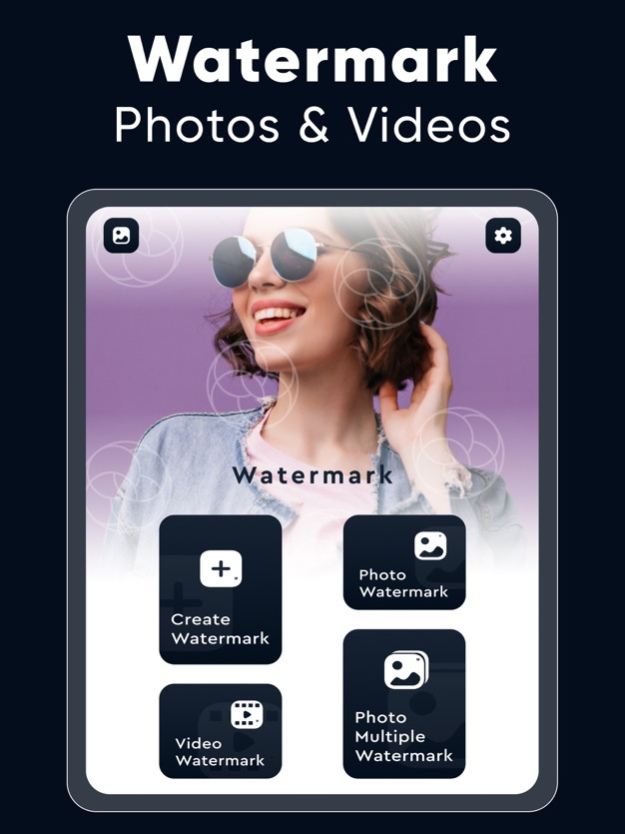Watermark Maker & Creator Pro 1.0.5
Free Version
Publisher Description
Whether you're a professional photographer, an aspiring influencer, a digital marketing expert, or simply someone who loves to share visual content online, WaterMark Maker is the tool you need to safeguard your digital assets from unwanted theft and duplication. Add Watermark to your photo, videos without spending huge time.
Our Watermark app provides you with a simple and intuitive platform to create your unique watermarks and add them to your photos and videos. With its powerful features and efficient interface, you can watermark your content in a few taps and swipes.
Be it adding a watermark to a single photo, video or adding one to multiple photos at once, our app allows you to do it in just a few swipes. Just import all the photos, choose the watermark, and decide the position and you’re done!
Salient Features
• Versatile Watermark Options: Choose from text watermarks, sticker watermarks, and more. Pick a premade template or create your own custom watermarks.
• Custom Text Watermarks: Add text in over 100+ diverse fonts. Choose the size, color, opacity, rotation, and position that suits your style. Add your name, brand, or any other text you want.
• Sticker Watermarks: Choose from a wide range of trendy sticker watermarks or create your own with our built-in sticker design feature.
• Bulk Watermark: Protect all your photos and videos at once with our bulk watermark feature. Just choose your watermark, select your files, and let our app do the work for you.
• Watermark Editor: Use our powerful yet simple-to-use editor to customize your watermark to suit your brand or personal style.
• Preview Before You Save: Get a live preview of your watermarked photos or videos before you save them. Adjust your watermark placement to perfection.
• Easy Export and Sharing: Save your watermarked photos and videos in high-resolution directly to your device or share them to your favorite social platforms with just a few taps.
• Support: Got stuck somewhere? Our dedicated support team is always ready to help you with any queries or problems you might have.
We understand the importance of your digital content. With our app, you can secure your photos and videos with a unique watermark and share them with the world without fear of unauthorized use.
Download the app today and add a touch of protection and professionalism to your digital content. What are you waiting for? Add a signature to your pictures/videos now!
Privacy Policy : https://watermark.appstraw.com/privacy-policy
Terms of Use : https://watermark.appstraw.com/terms-conditions
Feb 9, 2024
Version 1.0.5
• Bug Fixes
• Performance Enhancement
About Watermark Maker & Creator Pro
Watermark Maker & Creator Pro is a free app for iOS published in the Office Suites & Tools list of apps, part of Business.
The company that develops Watermark Maker & Creator Pro is AppQ Technology. The latest version released by its developer is 1.0.5.
To install Watermark Maker & Creator Pro on your iOS device, just click the green Continue To App button above to start the installation process. The app is listed on our website since 2024-02-09 and was downloaded 1 times. We have already checked if the download link is safe, however for your own protection we recommend that you scan the downloaded app with your antivirus. Your antivirus may detect the Watermark Maker & Creator Pro as malware if the download link is broken.
How to install Watermark Maker & Creator Pro on your iOS device:
- Click on the Continue To App button on our website. This will redirect you to the App Store.
- Once the Watermark Maker & Creator Pro is shown in the iTunes listing of your iOS device, you can start its download and installation. Tap on the GET button to the right of the app to start downloading it.
- If you are not logged-in the iOS appstore app, you'll be prompted for your your Apple ID and/or password.
- After Watermark Maker & Creator Pro is downloaded, you'll see an INSTALL button to the right. Tap on it to start the actual installation of the iOS app.
- Once installation is finished you can tap on the OPEN button to start it. Its icon will also be added to your device home screen.